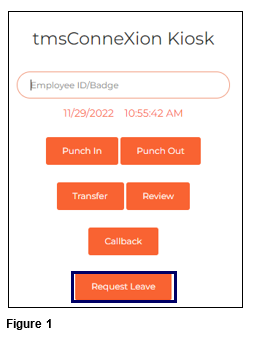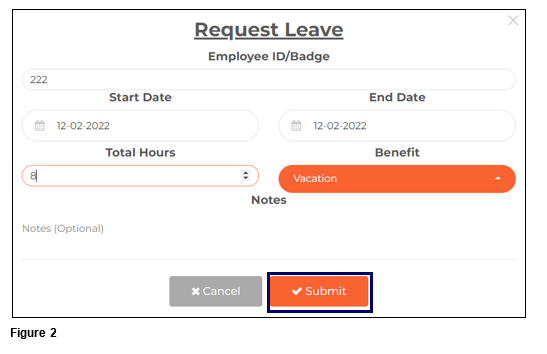Using Leave Management in tmsKiosk
Summary
This document addresses work instructions for how to use leave management in tmsKiosk using tmsTime Cloud Software.
Using Leave Management in tmsKiosk
1. From the tmsKiosk page, click on Request Leave (Figure 1).
2. Enter the information required, including the number of hours requested and click Submit to send the request to the supervisor (Figure 2).