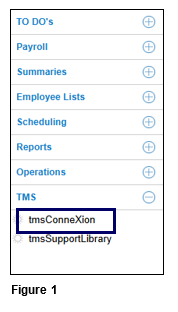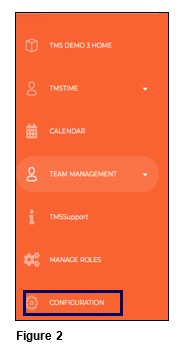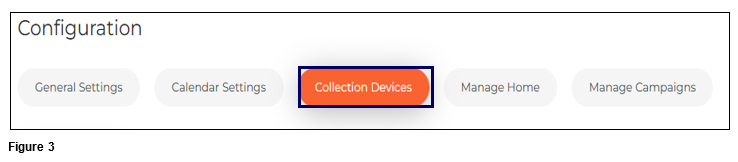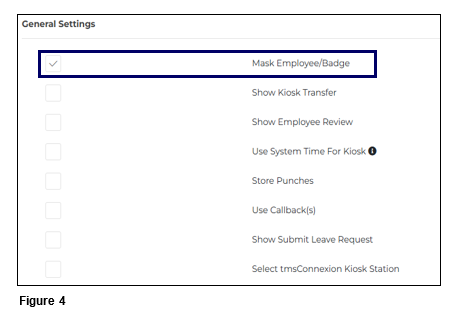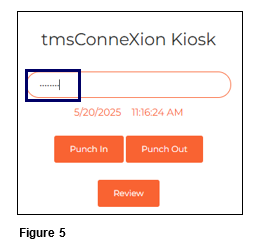Configuring Mask Employee-Badge for tmsKiosk from tmsTime
Summary
This document addresses how to set up Mask Employee/Badge for tmsKiosk from tmsTime.
Setting Up Mask Employee/Badge
Users may configure tmsKiosk so the employee’s ID/Badge will be hidden as typed by ‘*’; this is typically done for privacy purposes.
1. From tmsTime Cloud Software, open the TMS menu and select tmsConneXion (Figure 1).
2. Open the Configuration menu option (Figure 2).
3. Select Collection Devices (Figure 3).
4. Check the box next to Mask Employee/Badge and click Submit (Figure 4).
5. The employee’s ID or badge will now be masked on tmsKiosk (Figure 5).