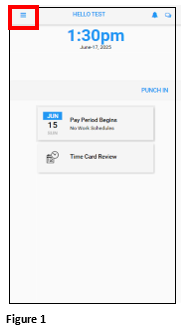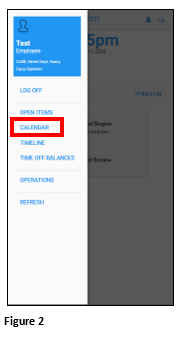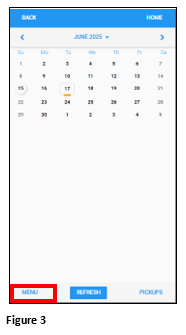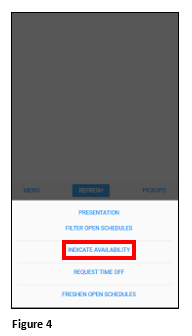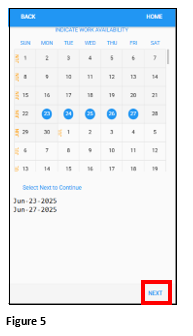Setting Work Availability in ESSMobile3
Summary
This document addresses work instructions for how employees set work availability i1 ESSMobile3 (Please note, this feature must be enabled).
Setting Work Availability
1. Tap the Hamburger Menu in the upper left corner (Figure 1).
2. Tap Calendar (Figure 2).
3. Tap Menu (Figure 3).
4. Tap Indicate Availability (Figure 4).
5. Select the day or range on the Calendar and tap Next (Figure 5).
6. Define if the range or day is Available or Unavailable For Work. Tap Save (Figure 6).