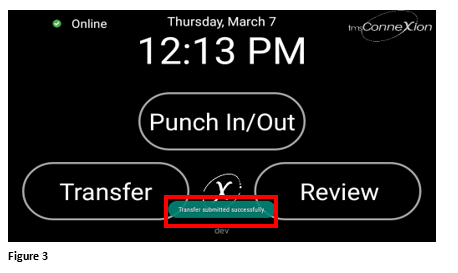How to Transfer Using Prox Badge on the tms100
Summary
This document includes directions on how to transfer using a proximity badge on the tms100 time clock.
Transferring with a Prox Badge
To perform a temporary workgroup transfer, complete the following steps.
1. Once employees have been enrolled in the clock, tap the Transfer button (Figure 1).
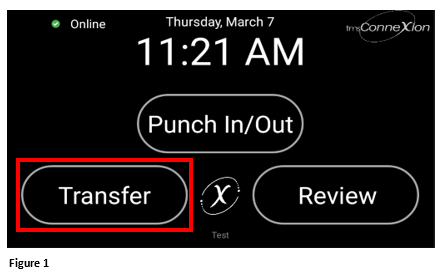
2. Present the badge to the reader at the bottom of the tms100.
3. The Transfer option box will automatically display. The employee will make their transfer options using the drop-down menus and when done, tap Confirm (Figure 2).
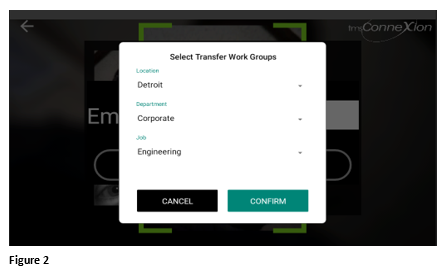
4. The display will return to the home screen with a Transfer Submitted Successfully message (which will disappear after a couple of seconds) (Figure 3).