How to Punch Using Keyed Entry on the tms100
Summary
This document includes directions on to punch in and out using keyed entry on the tms100 time clock.
Punching with Keyed Entry
1. Once employees have been enrolled in the clock, tap the Punch In/Out button (Figure 1).
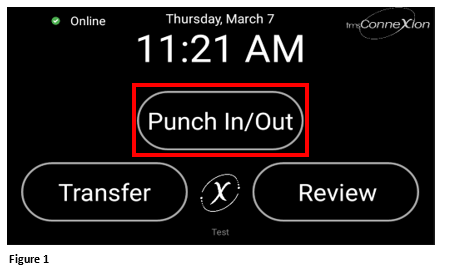
2. The EmpID/Badge screen will display. Enter either the ID or Badge and tap Submit (Figure 2).
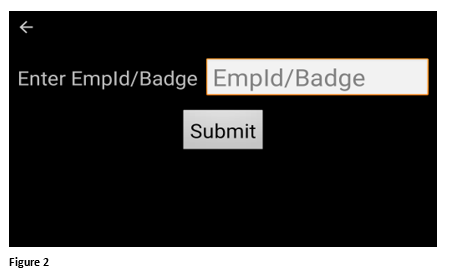
3. The employee will see a ‘Punch Submitted Successfully’ message (Figure 3).
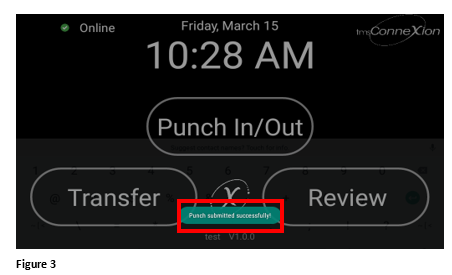
*Please note, there may be time restrictions set that prevent an employee from punching in/out too early, too late or preventing double punching.