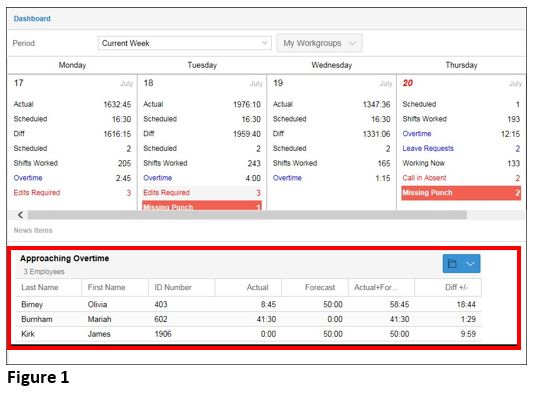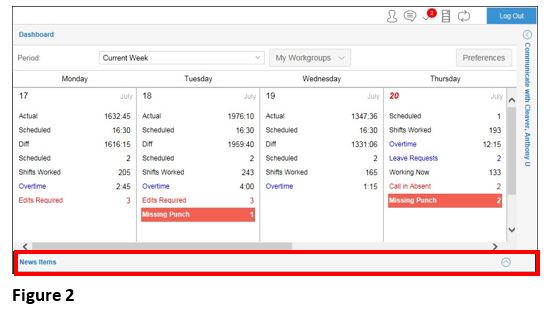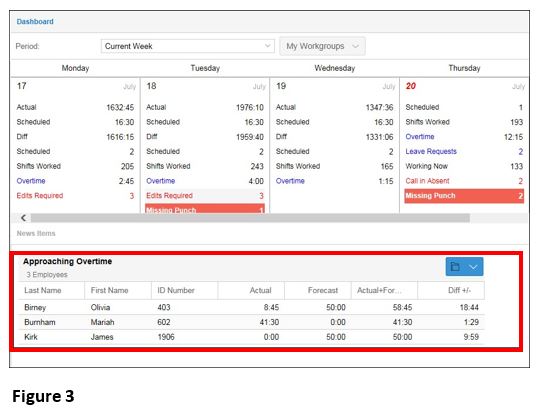Viewing News Items
Summary:
This document describes Dashboard News Items and how to view them.
Viewing News Items
News items are displayed in the south panel of the dashboard calendar. News Items are presented as tabs and display important information. News items are configurable and only appear when their related condition occurs (Figure 1).
For example, you can use the news items displayed to quickly view the number of employees approaching weekly overtime and the number of unapproved time cards.
To View Preconfigured News Items:
1. Click anywhere on the News Items banner to expand the News Item panel (Figure 2).
2. Select an item to view or respond to from the configured News Items (Figure 3).