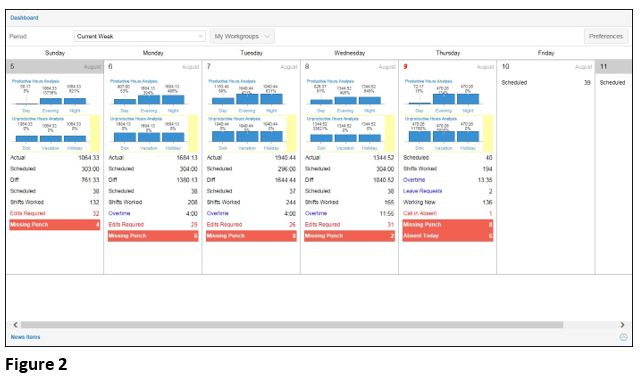Calendar Dashboard
Summary
This document describes the Calendar Dashboard, which is used by supervisors and managers to view employees grouped by exception and employee schedules.
Dashboard
The Calendar Dashboard renders a one-page view that presents daily statistical summaries about your employees. The dashboard is designed to view items that need to be addressed at first glance.
Each piece of information in the dashboard is linked to the employee’s record so you can easily make adjustments. The links in the calendar reflect the conditions present on each day and are called gauges. The current Day of the dashboard is highlighted in red (Figure 1).
Dashboard items are displayed only when related conditions are present. When supervisors acknowledge or correct exceptions, if configured they are no longer displayed on the dashboard. The Leave Requests gauge appears only when pending requests have not been addressed.
The Dashboard displays pertinent information configured for the client such as Actual worked time, Scheduled time, Scheduled employees, Shifts worked, Overtime hours, Time Cards requiring edits, Missing punches and other information. Selecting a gauge will drill down to additional information, such as the Schedules page from the Scheduled gauge. Gauge labels can be configured.
Note: If configured, the Calendar Dashboard can act as a roadmap for Payroll Managers and Supervisors pertaining to what needs to be done in order to close payroll for a period.
Gauges/Charts
Charts may be configured to display pertinent information.
-Below is a list of gauges as configured in this database:
|
Gauge |
Description |
|
Hours/Labor Statistics |
The Hours section, at the top of the days prior to the current day, displays what is called the Labor Analysis Graph. This graph portrays the allocation percentages of labor expenditures for regular (straight-time) hours, overtime (any enhanced pay), and paid time off (paid benefit hours). |
|
Actual |
Actual indicates the total actual work hours on that day. |
|
Scheduled |
Scheduled indicates the total work hours scheduled on that day. |
|
Diff |
Diff indicates the difference between the total actual work hours and the total work hours scheduled on that day. |
|
Schedules |
The Schedules gauge specifies the number of employees with schedules on that day. The link drills down to a group schedule view that shows the employees' schedules for the day. |
|
Shifts Worked |
The Shifts Worked gauge specifies the number of shifts worked on that day. The link drills down to a list of employees showing their worked shifts. |
|
Editing Required (Critical Exceptions) |
The red, highlighted ‘Editing Required’ gauge indicates the number of critical exceptions, such as absent and missing punch. The link drills down to a single-day time card, showing all of the employees and their exceptions. |
|
Attendance Issues (Non- Critical Exceptions) |
The yellow, highlighted ‘Attendance Issues’ gauge indicates the number of non-critical exceptions, such as arrived early, tardy, left late, and unscheduled exceptions. Non-critical Exceptions are issues in the time card that exist but will not interfere with payroll processing. This link also drills down to the single-day time card, showing all of the employees and their exceptions. |
|
Overtime |
The Overtime Gauge Indicates the total overtime hours on that day. The link drills down to overtime hour’s summary sheet highlighting the day. |
|
Leave Requests |
The Leave Requests gauge indicates the number of Leave Requests that employees made on that day. The link drills down to the Pending Leave Requests view, which graphs all of the requests and allows you to drill further to the Leave Approval view, where you can approve or deny each request. |
|
Working Now |
The Working Now gauge specifies the number of employee who is on premise. The link drills down to the employee summary sheet highlighting the day. |
|
Absences |
The Absences gauge shows you the number of employees who are absent from work on that day. The absence is determined by a Planned Absence Schedule from an approved leave request. |
Note: Currently there are over 30 different configurable dashboard gauges.
- Shifts Worked
- Shift Hours
- Std. Schedules
- Std. Scheduled Hours
- Employees Without Schedules
- Abs. Pln. Schedules
- Abs. Pln. Scheduled Hours
- Abs. Pln. Scheduled Dollars
- Sum of Incidents of Selected Exceptions
- Sum of Hours of Selected Exceptions
- Sum of Incidents of Selected Pay Designations
- Sum of Hours of Selected Pay Designations
- Sum of Dollars of Selected Pay Designations
- Employees Currently Working
- Employees Currently Working Summary Hours
- Employees Not Currently Scheduled nor Working Today
- Employees Currently Absent
- Employees Date of Hire Anniversary
- Employees Birthdate Anniversary
- Actual v. Scheduled Hours
- Unapproved Transferred Hours
- Unapproved Days
- Leave Request
- Requests to Cancel Previously Approved Leave
- Has Selected Trigger Action
- Employee Messages
- Sum of Incidents of Selected Edits
- Has Selected Employee Notices
- Has Work Distance Events
- Has Employee Submitted Text Messages